Call to Action #2 - Twitter Challenge
On June 1st, the Halton District School Board wants to celebrate some of the great things that happen in our schools and community. The medium for this celebration? Twitter and the hashtag #LoveMyHaltonSchool. If you are reading this and are already using twitter, we think that is great! If you haven’t had a chance to try out twitter yet, or are reluctant to jump into the world of social media, allow us a moment to try to convince you to join the conversation.
We want you to create your own professional twitter account. We also want you to know that it is ok to sign up for twitter and never tweet a thing. Being passive in an online community is a great way to be introduced to the ins and outs of the community…and what a community it is! There are so many educators using twitter, and their practice is enhanced by the sharing that goes on in this space.
So here is our next Call to Action
- If you use twitter, send out a tweet on June 1st identifying something you’d like to celebrate about your school. Use the hashtag #LoveMyHaltonSchool
- If you don’t use twitter, consider signing up! Then send a short message into the void, introduce yourself, jump into the deep end!
- Follow some Halton teachers who are already on Twitter to widen your network. You’ll probably find lots to follow if you search for the #LoveMyHaltonSchool hashtag during the day.
Maybe we should slow down...you might be wondering what the heck a hashtag is anyway?
“Hashtags are keywords that categorize what you’re tweeting about. For instance, you might use “#edtech” at the end of a tweet about how your students use tablets. You can also search Twitter for a hashtag that you’re interested in. This will bring up tweets from other users who have tweeted about that topic.”
Still interested? Here is a short breakdown of some things you might want to know about tweeting.
Are you an educator, inside or outside of Halton, that uses twitter professionally? We’d love to connect with you, why not post your twitter handle in the comments!
Want to know even MORE???
Handle
|
This is your Twitter name. You want this to be both memorable and easy to remember. Sure, you can use your first and last name, but there are a lot of Jane Smith’s out there. If your name is taken, use something that identifies you. Ours are, for example, @DFJH_Mitchell and @MrColemanArt Some of our friends include @pjdavison and @Mrs_Newcombe. Short, spelled correctly, and identifiable is key.
|
Tweet
|
A 140-character public message.
|
News Feed
|
The home button gets you to your news feed. This is a constantly updated list of everyone you choose to follow. Occasionally you might see promoted tweets too (meaning someone paid Twitter to get seen).
|
Hashtag
|
The pound sign before text means that the text can be searched. This is really useful. If you want to find everyone talking about innovative things in Halton you throw the hashtag on the front, and you can find any tweet that someone put #HDSBInnovates in. They can also be used for humor. #MitchellRocks #TwitterIsCool
|
DM (Direct Message)
|
All tweets are public and can be seen by anyone at any time unless you use a direct message. A DM means that the conversation is only between you and the other person (or people) in your message.
|
RT (Retweet)
|
Anyone can repost your tweet, which is similar to quoting you. Your name is still attached, but everyone who follows the re-poster can now see your tweet too. This is usually done as a form of agreement or flattery.
|
Favorite
|
Hit the heart when you want to say you like a tweet, or agree with it.
|
Quote Tweet
|
Quote was formerly a MT, or Mention. You can attach an original tweet to yours and add your own commentary.
|
Notifications
|
When someone mentions your handle, or retweets what you wrote, you will get a notification. You can choose if you get text alerts, emails, or phone notifications in your settings.
|
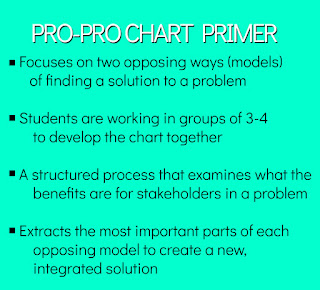
Comments
Post a Comment